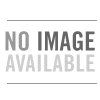Search Products
Browse by Category
Useful Links
How to extend the life of your battery
One: Your a desktop user, your laptop has not left its desk or tether to the AC outlet in years. Today though you leave on a vacation, that last bit of work will be knocked off on the plane then you on the beach for a week.
Oh man, five minutes into the fight your laptop battery is dead. What the??? You never used it how can your battery be dead?
Scenario Two: You hate cords, even if you next to perfectly good wall outlet your going cordless. That is why you purchased a laptop, after all, so you could be free of the social tie that tether you to a desk and that annoying AC adapter. But wait, there's more. lately, your battery is dying after only a few minutes. Why is this battery only a year old?
M-Tech Man to the rescue, well we wish. Fact is your battery is toast by the time these two scenarios play out. Truth is there are two things that kill your battery and its lifespan. Always using it and never using it.
No I am not playing word games. The energy in a battery is not stored as we may imagine. It is a organic chemical reaction were one element loses its valance electrons to another element that needs those electrons. This 'REDOX" is what generates the voltage in the battery. When you recharge the battery the process reverses and the electrons find there way home and so the process then is ready to start over again. However, it doesn't to this forever, after so many electron swapping cycles the chemical comes to a neutral state and your battery wears outs. So you users who use your battery recharge and use it again all in the same day, well you are going to use up your battery much sooner then those people who only use the battery when they actually need it. So, you use it you lose it. Rule number one, only use the battery when you have no power outlet available. This helps to assure you that when you need it you have plenty of electron cycles left to energize your activity.
So then, the other scenario, where you never use that battery. Shouldn't you have all your recharge cycles left? Only if you have not failed to use your battery in a year or more. Lithium and the other reactive organic chemical that swaps electron spit back and forth do go stale. Now if you catch this while it is stale you can rejuvenate the battery by doing three deep discharge and recharge cycles. It refreshes the chemicals and resets the smart lithium ion portion of your battery. That is the chip that guesses based on your usage how much battery charge you have left and manages the charging so you don't overheat the battery,
But what if you wait too long, then what happens? 'Its dead Jim, its dead, Damn It, Jim, I am a doctor not a chemical engineer." Okay, even in Star Trek they could not save your battery, by then your battery went from failing to failed in a years time frame. The chemicals have lost there ability to exchange electrons and the only thing you can do now is find a safe disposal facility for your battery and call your laptop provider for another battery.
So, what have we learned class? Yes, you in the back. "Never use your laptop unless you have to, but make sure to use your battery all the way down at least once every three or four months. Then recharge the battery with the laptop off since heat makes the electron exchange we call recharging less efficient" Wow, totally correct, give that guy a star on his forehead.
Here are some other tips you can use while you have a good battery to help you get the most out of it. I collected these from the internet so whoever you are out there, thank you for your help.
1. Don't double dip. Even the most basic of your laptop’s processes tax the battery, so adding your phone or tablet to the mix saps the power even faster. Unless it’s absolutely necessary, don’t charge other devices or use external hard drives and USB plug-ins during battery-only time, and wait to upload those photos or listen to music.
2. Improve efficiency. Certain settings can bleed laptop batteries dry. To optimize power settings and keep operations running smoothly:
• Disable Bluetooth® and Wi-Fi, which use power in their constant search for connections
• Dim your screen
• Disable Flash and your screensaver if you don't need them
• Close unused programs instead of running them in the background
3. Keep it cool. Heat is your battery’s natural enemy, yet running games and videos or processing huge files can really raise your machine’s temperature. Always use your laptop on a hard surface, where it gets better ventilation than when sinking into a sofa or your lap. You can decrease the heat with a fan or cooling kit, or use a bakery cooling rack for a nifty hack. If your model has visible vents, keep them dust free with an occasional blast from a can of compressed air.
4. Add more RAM. Bumping up your laptop’s memory is an inexpensive fix that helps your hard drive and saves battery power. The reason? When your machine runs out of RAM, it uses virtual memory instead of the hard drive to run applications — which takes a toll on battery life.