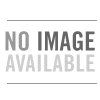Audio Best Practices & Troubleshooting
This guide combines proactive best practices with step‑by‑step troubleshooting to help you prevent and fix audio issues quickly.
Best Practices for Voice Writing
- Place the microphone 1–2 inches from your mouth, slightly off‑center to avoid breath noise.
- Use a USB microphone for consistent results instead of 3.5mm analog jacks.
- Work in a quiet environment; reduce background noise from fans or HVAC systems.
- Set microphone format to 16‑bit, 44.1 kHz or 48 kHz.
- Disable audio enhancements in the Sound Control Panel.
- Uncheck "Allow applications to take exclusive control” in Microphone Properties → Advanced.
- Keep drivers updated directly from the audio chipset vendor (e.g., Realtek).
Troubleshooting Common Audio Issues
- No sound output: Check connections, volume, and default output device.
- Microphone not detected: Verify input device and privacy permissions.
- Choppy audio: Disable enhancements, close background apps, restart Windows Audio services.
- Low volume: Increase mic level, adjust placement, confirm dictation software gain.
- Issues after update: Roll back drivers or reinstall vendor drivers.
- Persistent errors: Check Event Viewer for recurring audio service issues.
Win+R, type mmsys.cpl to quickly open the Sound Control Panel.Quick Checklist
- ✔ Verify cables and connections
- ✔ Run the Windows audio troubleshooter
- ✔ Restart after updates
- ✔ Confirm correct input/output devices
- ✔ Test with a known audio file
🔊 Quick Audio‑Fix Checklist
If your sound suddenly stopped working, follow these steps in order.
1️⃣ Check the basics
-
Make sure your speakers or headset are plugged in securely.
-
If using Bluetooth, confirm it’s connected and not paired to another device.
-
Look at the volume icon in the bottom‑right corner and make sure it isn’t muted.
2️⃣ Choose the correct audio device
Sometimes Windows switches devices without warning.
-
Click the speaker icon
-
Click the arrow next to the volume slider
-
Select the device you actually want to use (Speakers, Headset, etc.)
3️⃣ Run the Windows sound troubleshooter
-
Right‑click the speaker icon
-
Select Troubleshoot sound problems
-
Follow the prompts This automatically fixes many common issues.
4️⃣ Restart the audio service
-
Press Ctrl + Shift + Esc to open Task Manager
-
Click Services
-
Find Audiosrv
-
Right‑click → Restart
5️⃣ Check app‑specific volume
Some programs have their own volume controls.
-
Open the program you’re using (Zoom, YouTube, Eclipse, Dragon, etc.)
-
Make sure the volume inside that program isn’t muted or turned down.
6️⃣ Check the Volume Mixer
-
Right‑click the speaker icon
-
Choose Open Volume Mixer
-
Make sure none of the sliders are muted or at zero.
7️⃣ Reboot the computer
A simple restart resets the audio driver and fixes many sudden dropouts.
8️⃣ If using a headset
-
Try unplugging and plugging it back in
-
Try a different USB port
-
If it’s Bluetooth, turn Bluetooth off, wait 5 seconds, turn it on again
9️⃣ Check for Windows updates
-
Press Win + I
-
Go to Windows Update
-
Install any pending updates Audio drivers often get patched here.
🔟 If none of the above works
Let us know which steps you tried and what you saw — that tells us exactly where the problem is.
-