
Search Products
The cart is empty.
Cart contains {{shoppingcart.totalQuantity}} Item(s) Total:
{{shoppingcart.subtotal}}
{{shoppingcart.total}}
Browse by Category
Useful Links
Laptop computer for photo editing

|
Let M-Tech Laptop Put responsiveness back in your workflow
Now more than ever, you can connect with the digital canvas in a natural way. Experience a new level of engagement while navigating your images with fluid viewing, immersive interaction and creative accuracy. Want more? It's easy - Adobe Photoshop CS5 automatically detects NVIDIA® GeForce® or NVIDIA® Quadro® GPUs to enable these accelerated features. |
Fluid Viewing
Navigate images like never before. Pan, zoom and rotate with exceptionally fluid motion. With NVIDIA graphics, interrupted, stepwise view changes are a thing of the past.
Immersive Interaction
Stay engaged with the digital canvas by changing brush and color settings directly on the image – no need to navigate to tool bars. NVIDIA graphics enable fluid real-time previews.
Creative Accuracy
Design with creative precision. Take control of your brush bristles and image pixels with new levels of interaction and responsiveness delivered by NVIDIA graphics.



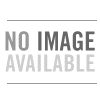












_2348_thumb.jpg)





