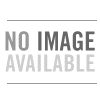Search Products
Browse by Category
Useful Links
M-Tech Support
Contact Support
If you need immediate assistance, please reach out directly:
-
Laptop Support: 626‑243‑3284 (M‑F, 9 AM–5 PM Pacific)
-
Desktop Support: 231‑547‑5562
-
Email: support@m-techlaptops.com
Drivers & Manuals
Need drivers or a copy of your user manual?
-
Email your serial number (starts with PS2 or 8) to josh@m-techlaptops.com.
-
We’ll send you the correct drivers or manual for your system.
Tutorials & Resources
We’ve created step‑by‑step guides to help you with common setup and troubleshooting tasks:
-
Unlinking OneDrive
-
Audio Troubleshooting
-
Hardware Testing
-
RAM Testing
Tips & Tricks
For advice on keeping your system clean and secure, visit our Tips & Tricks section:
-
Recommended security software
-
Free optimization tools
-
Backup and recovery guidance
Getting Started Checklist
When you first receive your M‑Tech laptop:
-
Activate Windows using the product key sticker.
-
Unlink OneDrive before installing programs.
-
Install essential software (students: check with your instructor).
-
Run Windows Updates.
-
Schedule your complimentary optimization session with Lori (lori@m-techlaptops.com, 231‑547‑5562).
Summary
This page is designed to get you help quickly. For technical issues, call or email us directly. For setup and troubleshooting, use the guides linked below. For long‑term performance, follow our Tips & Tricks.