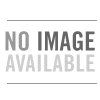Search Products
Browse by Category
Useful Links
Windows 11 23H2 update alert

 Windows AI Copilot...Friend or Foe?Why did Windows 11 suddenly become slow? Did you receive notification from Microsoft to upgrade to Windows 11 version 23H2? Was your computer fast and smooth in the beginning, but in the last few weeks, it has become significantly slower? The internet help forums are lighting up with people suddenly seeing slow and bizarre performance, especially those who have purchased a computer within the last month or so. Why is this happening? Any laptop built after August 2023 will have the latest build of Windows. Lest you think you have escaped that issue, you should know that every Windows 11 will soon have the 23H2 update and will likely experience these issues. Near the end of this article, we will suggest a couple of changes to your computer that will hopefully alleviate some of the problems -- hopefully being the key word here. Microsoft has the frustrating habit of undoing user changes every time they perform a minor update. So time will tell if this is a permanent fix or not, but we wanted to make all computer owners aware of this new feature. The feature we are primarily referring to is called Windows Copilot. Copilot is an artificial intelligence assistant that's integrated in Windows 11 to enhance productivity and creativity, ostensibly. Copilot constantly reads your computer and monitors your input, and then with a constant connection to the internet, Copilot accesses the Microsoft AI server. It will manage everything from help requests to online searches, hardware driver updates, and virtually everything in between. While the feature may be useful to many people, it can nearly cripple a computer that is being used with an actual program that requires power from the computer. Since many computer owners today just use their computers as a web portal, this Copilot option might make sense. However, M-Tech users often have higher performance needs, and this feature can be a serious detriment. The fix we will present also provides help for those who find themselves unable to complete the latest updates. Even the update itself has been problematic, and these issues can prevent a full update, as well as corrupt some of your hardware drivers. Speaking of hardware, users of every brand are also finding that some hardware is just not compatible with Copilot, so suddenly things like audio add-on hardware that has worked fine before are now failing to be recognized, or its drivers are now corrupt. Turning off Copilot and re-installing your drivers will likely be needed. If you are an M-Tech customer, feel free to contact support for the latest drivers and the proper sequence to load them, which is critically important. Some hardware drivers must be loaded in a specific order, so please consult your manual or technical support personnel. The following article seems to address most of the issues accompanying this latest Windows update. Fixes for common issues with the Windows 11 Copilot update | Windows Central If you have already updated to 23H2 or your laptop was shipped to you with this build already on it, then we would strongly recommend following these suggestions, and we will be including these changes in all future M-Tech tweaks. Disable restartable apps in Windows 11
Turn off Copilot
Hopefully, this is all that will be required to prevent Copilot from interfering with your computer. It bears repeating that Microsoft updates often revert some user changes back to the Windows default settings. If this ends up being the case with these enhancements, then you may need to repeat this process after certain updates. Of course, if you're an M-Tech customer, you can always call us and have a technical adviser remotely manage these settings for you. |
|
|
|
|